Quick & Critical Review
January, 2016

A high-definition 5.1" display, native wireless charging, and Samsung's migration to a glass design makes the Galaxy S6 one of the most attractive Android phones heading into 2016. This is a quick review of highlights and flaws after using the device as my daily driver for a few months. For a full in-depth review, check out cNet's take on the S6.
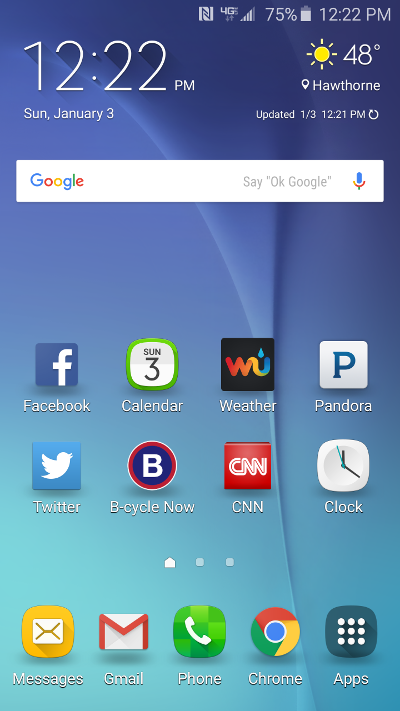
My home screen on the Galaxy S6.
Hardware
Pros:
- Premium design - Finally, Samsung implemented a non-plastic chassis for its flagship phone using Gorilla Glass 4 for the display and rear panel.
- Fast charging - The included Samsung wall charger features Samsung’s Adaptive fast charging utilizing Qualcomm Quick Charge 2.0. Those using this technology for the first time will be impressed how quickly the battery percentage increases while charging. This is important given the unimpressive battery life on the S6.
- Wireless charging - Built in Qi wireless charging capability is native and does not require a special case. This feature is slower than standard charging, but is convenient because you can place the device on any Qi enabled charging pad. Also, I have found the S6's wireless charging to be more reliable than other Android phones (such as the Droid Turbo); the Lumia 920 was the only other phone I utilized with Qi.
- Tactile and responsive home and volume buttons
- Clear/loud ear-piece and speakerphone
- LED Notification with ability to disable
Cons:
- Slippery - This phone is too nice to cover with a bulky case, but it looks too similar to the Galaxy S4/S5 with a case protecting it. I occasionally go a day without a case and usually end up dropping it (no damage yet!). I find it is easier (and less stressful) to use a rubbery/matte style case with this device.
- Battery Life - A light user will get a solid day of use before having to charge the device. However, those who text/email all day, listen to music, and stream video will be disappointed in battery life. Samsung has included two power management modes - one reduces CPU processing power and idle screen-on time/brightness, which does not significantly impact the performance of the device. The other mode is called Ultra Power Saving mode, which makes the display grayscale, disables location services, and terminates background data when the screen is off. The Ultra Power Saving mode is a last resort when low on battery.
- Too big - Those with smaller hands may have issues using the device with one hand. Though, perhaps my thought on that is antiquated given most phones today have a 5" or greater display.
Display
Pros:
- Bright, vivid, and crisp. The brightest AMOLED display I have seen on a Samsung phone. AMOLED displays produce dark blacks and highly-saturated colors.
- 2,560x1,440 pixels with a density of 577 PPI (pixels per inch). Insanely sharp with no visible pixels.
Cons:
None
Software
Pros:
- TouchWiz (Samsung's overlay on top of stock Android) is refined and matches Android's flat and pastel themed Lollipop OS. TouchWiz has been an eyesore on its phones for years and has kept me away from their devices until the S6. The best way to experience how TouchWiz affects Samsung phones is to view the home screen, default messaging app, and settings drop-down on an S6 and compare it to a recent Motorola or Nexus device. Motorola and Nexus devices tend to run stock Android without manufacturer added software enhancements, which sometimes hinder performance.
- Split Screen - Take two application and run them side-by-side. This is useful when trying to copy an address from one app to Google Maps navigation.
Cons:
- Graphic rendering - This is probably related more to how Android handles graphic processing, but the default Chrome browser and some animations lack smooth scrolling. Apple's iOS graphic processing and user experience continues to be superior. Navigate to a long webpage on an S6 and visit the same page on an iPhone 6 (or newer) and you will notice a smoother experience with less lag on the iPhone.
Annoyances
- Double tap the home button to activate camera - I thought this would be a great feature, but I end up activating the camera by accident too often. The good news is it can be disabled.
- Notification LED while in "Do Not Disturb" (DND) mode - This may be a pro for some, but I find it wasteful that the LED flashes in this mode. If I receive an email after enabling DND before bed, the LED will flash all night, taxing the battery and illuminating a dark room. It would be nice if there was an option to disable it when DND mode is activated.